POST /api/v1/orders
Body:
{
"customer_id": "12345",
"order_total": "250.00"
}

Learn how to use Postman for testing RESTful APIs during the development of ERP systems.
Postman is an essential tool for API development and testing. In this post, I’ll show how I used Postman to test the RESTful APIs developed for the Accounting ERP system.
By testing early and often, I reduced post-deployment issues and ensured API reliability.
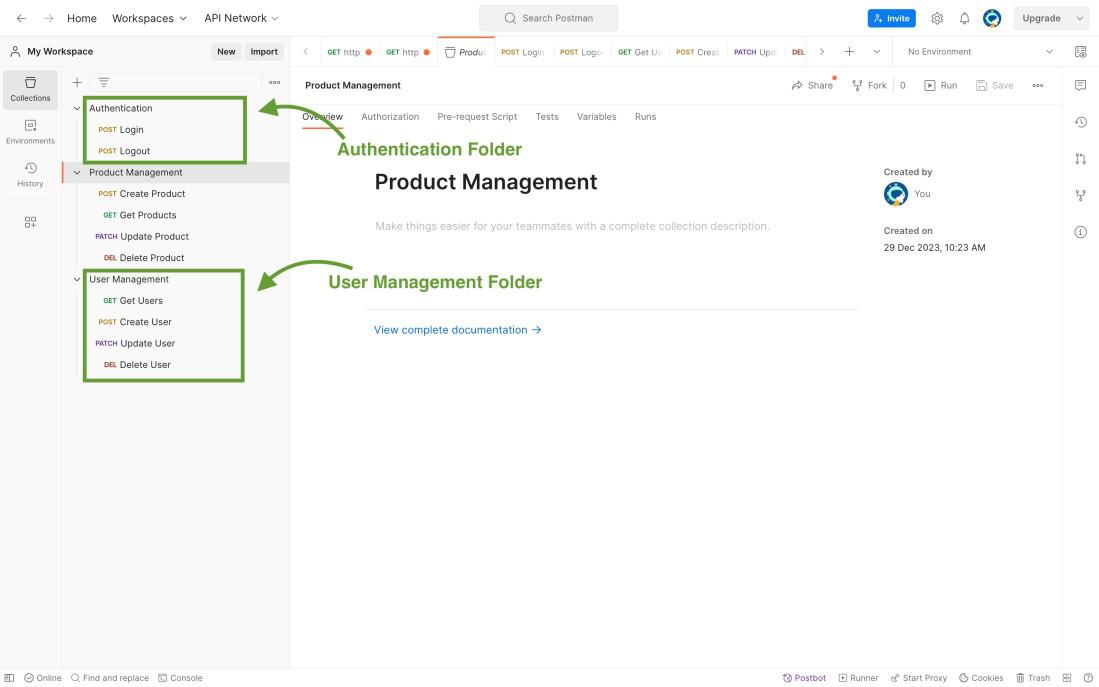
Use Postman to test all HTTP methods (GET, POST, PUT, DELETE).
POST /api/v1/orders
Body:
{
"customer_id": "12345",
"order_total": "250.00"
}
POST /api/v1/orders
Body:
{
"customer_id": "12345",
"order_total": "250.00"
}
POST /api/v1/orders
Body:
{
"customer_id": "12345",
"order_total": "250.00"
}
You can write tests in Postman using JavaScript to automate API testing.
pm.test("Status code is 200" , function () {
pm.response.to.have.status(200);
});
pm.test("Status code is 200" , function () {
pm.response.to.have.status(200);
});
pm.test("Status code is 200" , function () {
pm.response.to.have.status(200);
});
Postman is a powerful tool for API testing. Its ability to automate tests and log errors made the development process more efficient, helping us deploy error-free APIs.
Need assistance with testing RESTful APIs using Postman? I’m here to help! Don't hesitate to contact me through the Contact page. Together, we can ensure your APIs are robust and reliable.
Need assistance with testing RESTful APIs using Postman? I’m here to help! Don't hesitate to contact me through the Contact page. Together, we can ensure your APIs are robust and reliable.
Need assistance with testing RESTful APIs using Postman? I’m here to help! Don't hesitate to contact me through the Contact page. Together, we can ensure your APIs are robust and reliable.