
Learn the best practices to optimize SQL queries, ensuring faster data retrieval and improved system performance.
Efficient SQL queries are essential for maintaining optimal performance, especially in large systems like ERP. Poorly optimized queries can drastically slow down your application, negatively impacting the user experience. In this post, I’ll share practical tips for optimizing SQL queries that I’ve used in my own ERP projects to improve performance and reduce query execution time.
Indexing is one of the simplest ways to improve query performance. An index works like the index in a book, making it faster to find the information you’re looking for. However, over-indexing can be as detrimental as not indexing at all.
CREATE UNIQUE INDEX index_name ON table_name ( column1, column2, ...);
CREATE UNIQUE INDEX index_name ON table_name ( column1, column2, ...);
CREATE UNIQUE INDEX index_name ON table_name ( column1, column2, ...);
Tip: Be cautious about over-indexing, as it can slow down INSERT and UPDATE operations.
Use execution plans to analyze the query execution flow and spot inefficient operations like full table scans.
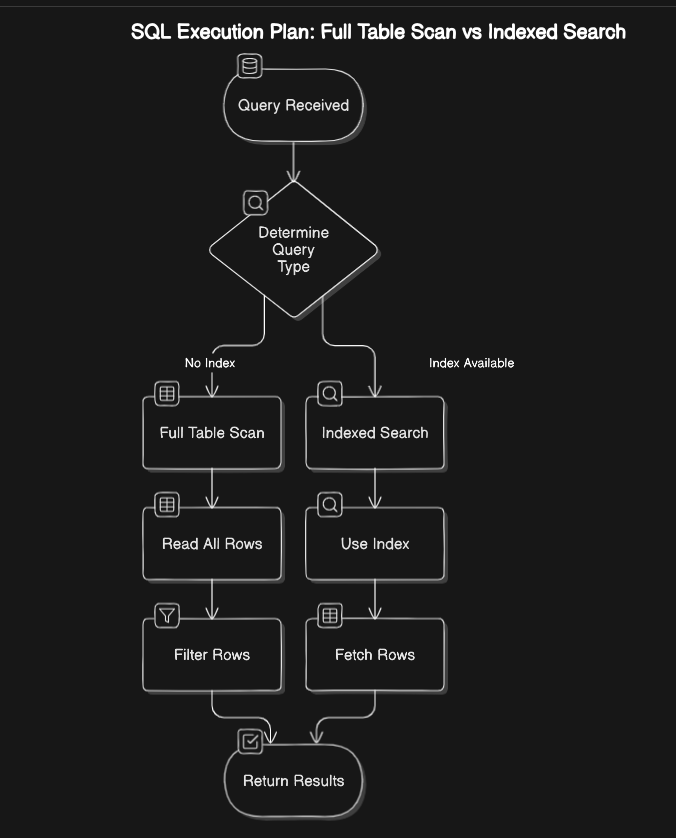
EXPLAIN SELECT * FROM table_name WHERE column_name = 'value';
EXPLAIN SELECT * FROM table_name WHERE column_name = 'value';
EXPLAIN SELECT * FROM table_name WHERE column_name = 'value';
Tip: Opt for joins over subqueries whenever possible to speed up your query execution.
Using SELECT * fetches all columns in a table, which can lead to fetching unnecessary data. It’s more efficient to specify only the columns you need.
Tip: Replace SELECT * with specific column names, especially when working with large datasets.
After applying these techniques, I reduced query execution time by 40%, leading to a more responsive ERP system.
By implementing these SQL optimization techniques, you’ll not only improve query performance but also ensure a more efficient, resource-friendly database system. Start optimizing your queries today and see a noticeable improvement in your system’s responsiveness.
Feel free to reach out if you need more information or have any queries. I'm here to help you optimize your SQL queries and enhance your ERP system's performance. You can contact me through the Contact page. Let's discuss how we can improve your system together.
Feel free to reach out if you need more information or have any queries. I'm here to help you optimize your SQL queries and enhance your ERP system's performance. You can contact me through the Contact page. Let's discuss how we can improve your system together.
Feel free to reach out if you need more information or have any queries. I'm here to help you optimize your SQL queries and enhance your ERP system's performance. You can contact me through the Contact page. Let's discuss how we can improve your system together.